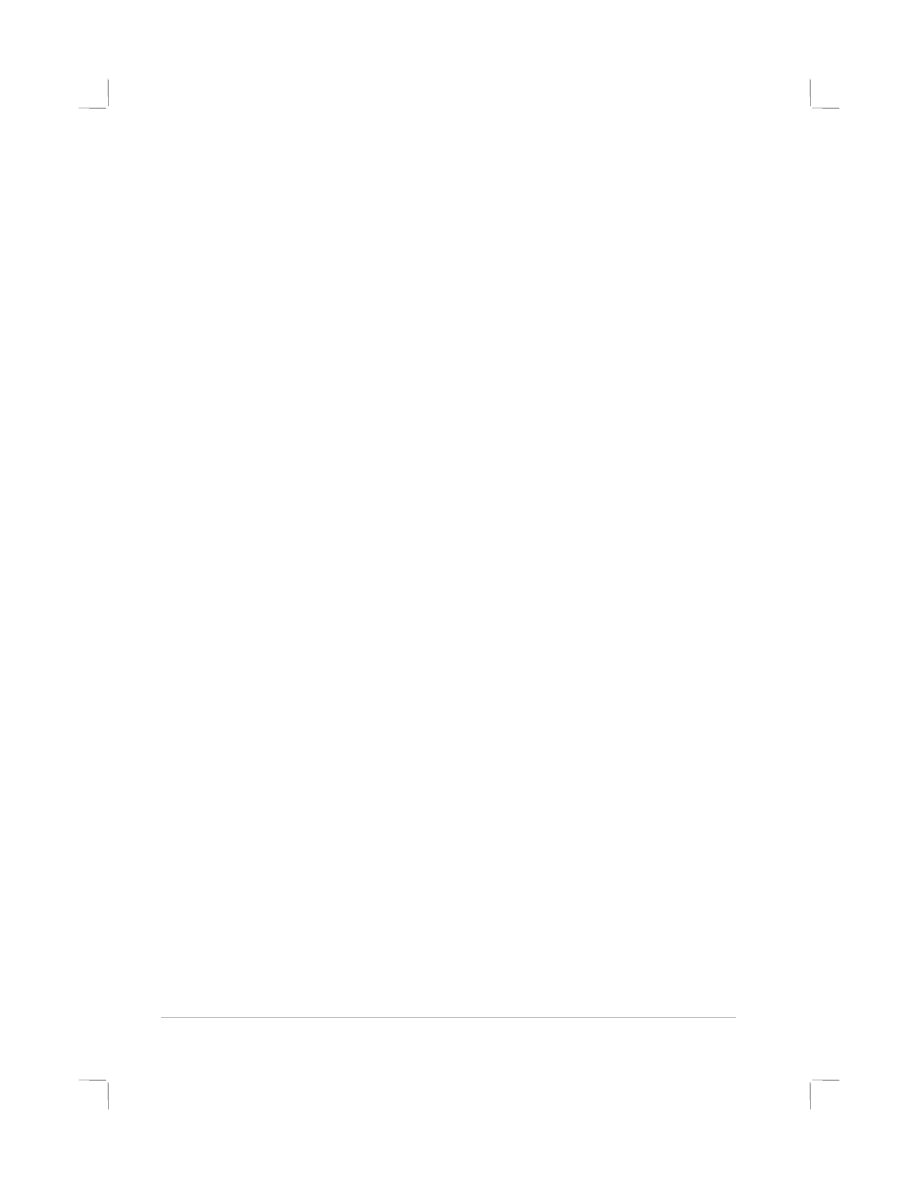
Aligning the Print Cartridges
The printer automatically aligns the print cartridges whenever you
replace one. If the printout looks like the cartridges are misaligned, you
can align them manually.
1. Open the Toolbox by double-clicking its icon on the desktop or its
icon in the Printer group.
2. Choose the
Printer Services
tab.
3. Select
Align Print Cartridges
.
4. Follow the instructions on the screen to align the cartridges.

26
26
26
26