
Uninstalling the Printer Software
For parallel port or network connections in Windows 95, 98, and NT 4.0:
1.
Start Windows and make sure no other Windows applications
are running.
2.
Click
Start
,
Programs
,
HP DeskJet 1220C Printer
, and select
Uninstaller
.
3.
Follow the instructions that appear on the screen, to complete
the removal of the printer software.
Note: You must have administrator privileges to uninstall the printer software in
the Windows NT 4.0.
For USB connections in Windows 98, follow the steps above, and restart
Windows. If the software was not successfully installed, or the Uninstaller
could not be found:
1.
Install the printer software for a
parallel
port connection (LPT1)
using the Starter CD.
2.
After installation is complete, uninstall the software as
described above. This will also remove previously failed USB
installations.
3.
Restart Windows to complete the removal of the printer
software.
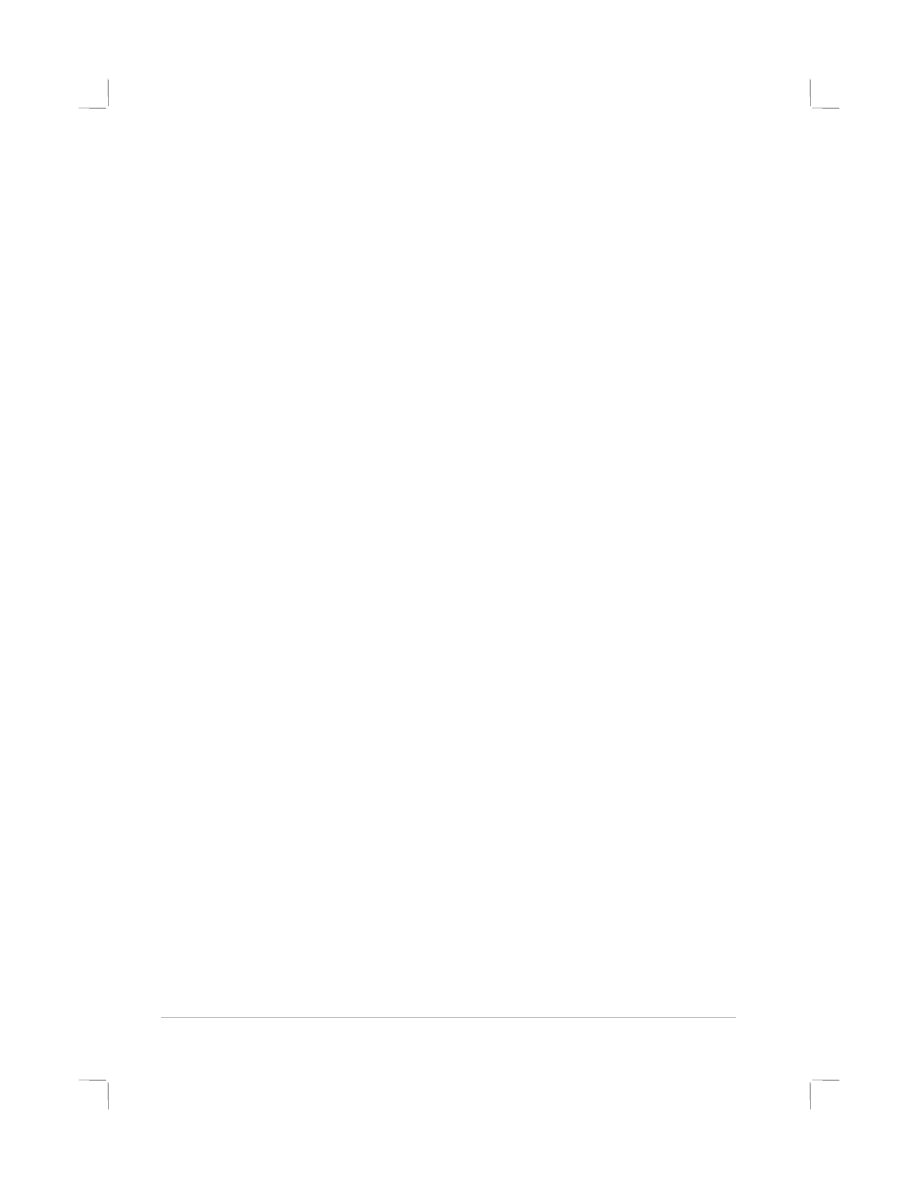
25
25
25
25